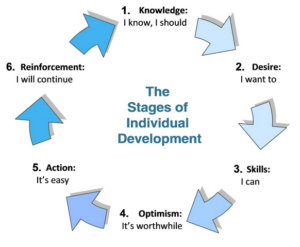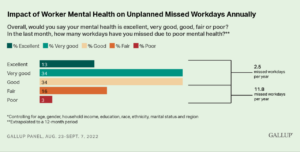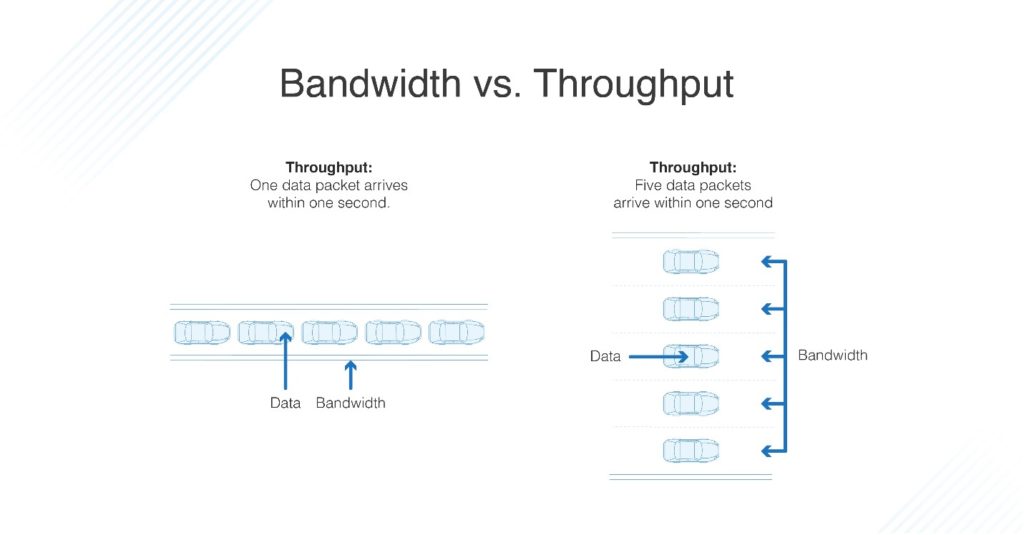 If you've heard the term "bandwidth" but aren't sure exactly what it means, it's time to learn. Selecting the right bandwidth for your business is pivotal for ensuring things work smoothly on servers in your office as well as on your company Web site.
If you've heard the term "bandwidth" but aren't sure exactly what it means, it's time to learn. Selecting the right bandwidth for your business is pivotal for ensuring things work smoothly on servers in your office as well as on your company Web site.
Essentially, bandwidth refers to how much data is allowed to move from one source to another over the Internet. Your Internet Service Provider (ISP) uses the term to keep track of and limit how much data your company is transferring.
"In very basic terms, think of bandwidth as the 'circuit' or 'pipe' your computer network sends and receives over, and what connects you to the 'outside,'" says Michael Lemm of FreedomFire Communications.
An easy way to understand bandwidth is to think of it as lanes on a road. The number of bits that are transferred between your computer and the Internet-called traffic-are like vehicles moving on that road. The wider the road, the easier it is to move more cars faster. So for your business, the greater the bandwidth, the more quickly data will move. And this impacts how quickly or slowly people can view a page on your Web site or download a file from your computer network.
Bandwidth Decisions
Every business needs bandwidth. The trick is figuring out how much bandwidth is right for your company-based on what you will be using it for and what it will cost. Consider the following:
The type of bandwidth your business purchases will depend on your needs. According to Lemm, there is a typical progression of bandwidth, from DSL to T1, followed by DS3, then Ethernet. While it's not essential to understand what each of these terms means, you should have a general idea of the Internet, multimedia, or videoconferencing needs of your business. That way you'll be able to work with your provider to select the best broadband fit. For simple voice and Internet (email, small files, online research) and a company with five or less people, Lemm says DSL may suffice. As your number of users and needs increase and diversify (particularly if you begin using new forms of multimedia or videoconferencing), your bandwidth requirement will increase.
"Look for the best combination of reliability of service and speed of performance matched to what functions you need supported," he stresses. For instance, DSL won't be sufficient to run video conferencing, computer-aided design, and 100 phones. In this case, a T1- or DS3-based solution will better serve your needs.
"The general rule of thumb is the more you do and the more people you have doing it, the more bandwidth you'll need," Lemm says.
"Do not select a solution on cost alone," he stresses. "It's a factor, of course. But it should be a piece of the puzzle, not the whole picture. With bandwidth you really do get what you pay for. Sacrifice reliability or speed and you can close up shop right now."
Most hosting plans provide bandwidth in gigabytes per month. Although you don't want to purchase considerably more bandwidth than you need, it's also important that you don't purchase too little. If you go over your allotted bandwidth, you may be charged usage fees.
Find the Right Provider
If you're shopping for a new Internet Service Provider, Lemm recommends comparing multiple providers and looking for Tier 1 providers instead of lower-tier vendors because the reliability of a Tier 1 provider's networks, service level agreement, and support will be higher. "You can't afford downtime of your phones or computer," he says. "Time is money in this case."
And if all this talk of bandwidth is overwhelming, independent consultants like Lemm help small businesses identify and deal with the right provider (sometimes at no cost). "If you don't know what to ask or how to say it, you'll likely get something you don't need or pay too much for it," Lemm says.
Work With the Bandwidth you Have
If your Web site traffic increases or if your network requirements change, you may need to increase your bandwidth down the road. Before you contact your ISP about purchasing additional bandwidth, however, there are some options for maximizing what you already have.
On your Web site, these include:
Making your page file sizes as small as possible
Limiting the number of images you use (or compressing the file sizes)
Limiting the sizes and numbers of files available for download
Limiting the number of movies, music and software files
On your network, these include:
Monitoring bandwidth use and prioritizing which network resources require bandwidth-so, for instance, a videoconference takes precedence over other actions
Assigning applications that are unnecessary for business (such as Internet radio) little or no bandwidth
Filtering outgoing and incoming traffic on firewalls
When It's Time for an Upgrade
If you decide it's time to increase your bandwidth, contact your service provider, who can explain the options available to you. Depending on how your network was originally designed, expanding your bandwidth may be as easy as asking for more. However, if the right hardware structure isn't in place, you likely will need to pay to expand the network hardware as well as the capacity.