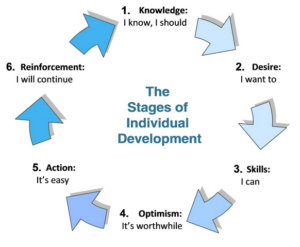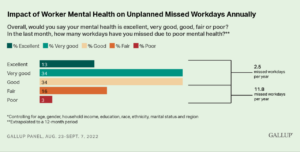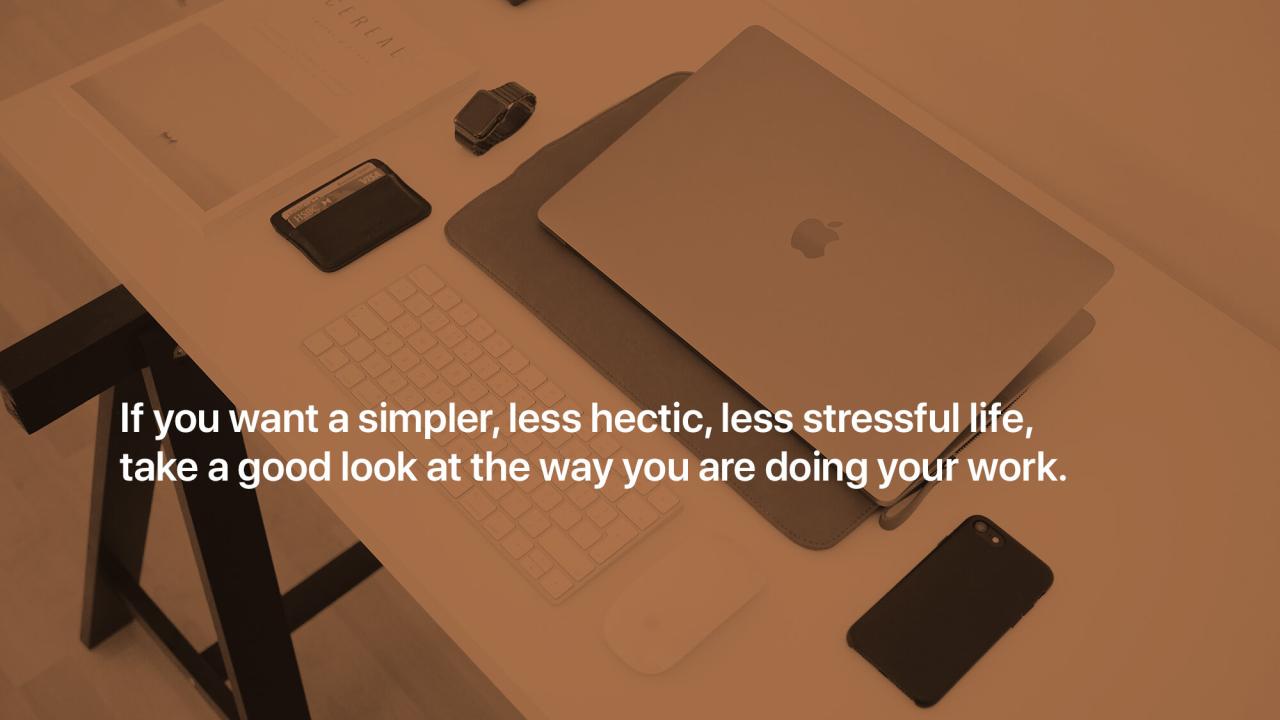 With a title like, "Simplify your life and get things done with Doris", Seagull Systems Ltd., the creators of Doris at beta.dorisapp.com, may sound like a classified nanny ad. However, Doris the application takes simplicity and personal customization to a new level without charging baby-sitter prices.
With a title like, "Simplify your life and get things done with Doris", Seagull Systems Ltd., the creators of Doris at beta.dorisapp.com, may sound like a classified nanny ad. However, Doris the application takes simplicity and personal customization to a new level without charging baby-sitter prices.
I signed up to this application from the glowing reviews of a blogger. He described it simply "as a way of freeing up your schedule by managing the things you do how you like to do them". His selling points were the simplicity of the application but I was skeptical since simple and task management do not go together well. I have tried many products on time management yet each program I used seemed good on principle but the actual application of the, well, application bordered on tedious and in many cases, spilled over into outright annoyance. Why attempt to manage your time with a program that takes a hefty amount of energy to manage by itself; "insert priority here, highlight timetable there, read the help page", the process becomes a hindrance in your time management. Incidentally this is why many people, including myself, have forsaken digital time management for the classic paper and pencil. However, Doris will change your perception of what a good to do list should look like.
Once you sign up at beta.dorisapp.com you are placed in front of a bar with Today in the name, and bar with Tomorrow under it. This is where simplicity truly comes into play because you control the entire direction, purpose, and feel of your to do list through these "groups". The Today and Tomorrow bars are the groups you can assign different tasks within. Next to create new item you can type whatever sort of task you would like to add to your list. Whether the task is mowing the yard, buying that present for your friend's birthday, or saving that extra dollar a day, you literally have free reign on what to do. The important thing to remember is that the groups keep everything in order and you can make as many groups as you like with as many tasks in each group as you like.
I need to save money so I created a group specifically towards habituating myself to save more throughout the day. One simple way to save money is to set a goal. Say, 100 dollars a month for example. 100 dollars a month is simply $3.33 cents a day and a little change. A good task to have as your highest priority could be to cut back 3.33 cents a day and put it in a piggy bank. If you follow your tasks faithfully it slowly becomes automatic to where after a month, it barely feels like you were saving anything yet you have 100 dollars left for those special shoes or for a rainy day.
Prioritizing your groups is the best way to get things done effectively. The first thing on the list is the most urgent yet a group could consist of 10 to 30 tasks so how you arrange the ones after your first task is also very important. The tasks you feel need to be done first will generally float towards the top yet there are many different ways you can look at prioritizing. The first few tasks could be the easiest to fulfill, thus giving them priority. If you have to complete 10 tasks today you could group them under the Today group and have other items on your list that are not as urgent in a different group name, like Miscellaneous, and yet have a priority listing for that group even though those tasks are not as urgent as other tasks in other groups.
Another great aspect of the service is the function to where you mark tasks that you have completed in your history tab found alongside the page where you edit your tasks. When you click inside the box next to the task you want to finish the next time you refresh the page the task will disappear from your to do list and move to your History. Here is an interesting side of the site because you are not forced to mark tasks as done. You can keep whichever tasks in whichever order in whatever group you wish to keep them in and they will stay there as long as you want. So if there are some tasks that repeat throughout the week you can simply shuffle the priority of such tasks by moving them up and down in a group or change them between groups, like moving a task from the Tomorrow group to the Today group, and never expect to totally, "finish", the task. This is truly where the freedom of Doris shines. You quite simply do whatever you want.
Doris has been making its rounds through the blogosphere gathering more and more attention and rightfully so. The creators of Doris are quick to update features with new languages added often. Chinese, German, Portuguese, and Swedish were the most recent languages added with calls for translators covering all types of languages. One of my favorite features of the site is the various themes you can change your platform to. Low emissions Green has been my favorite so far with low emissions blue and the default blue color of the site as good alternatives. Overall expect more from the development team over time because at the pace Seagull Systems Ltd., is going there should be something new next time you look.
Overall, Doris has changed my scheduling habits and creativity. Freedom usually comes at a price but through this simple web application, freedom came free as it should. I implore anyone looking into a better way to manage their busy lives take a look at Doris. I neither work for Seagull Systems Ltd. nor am I an affiliate. It is simply a good program.