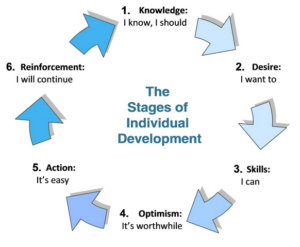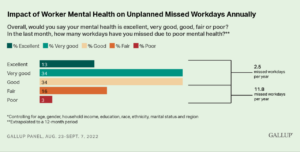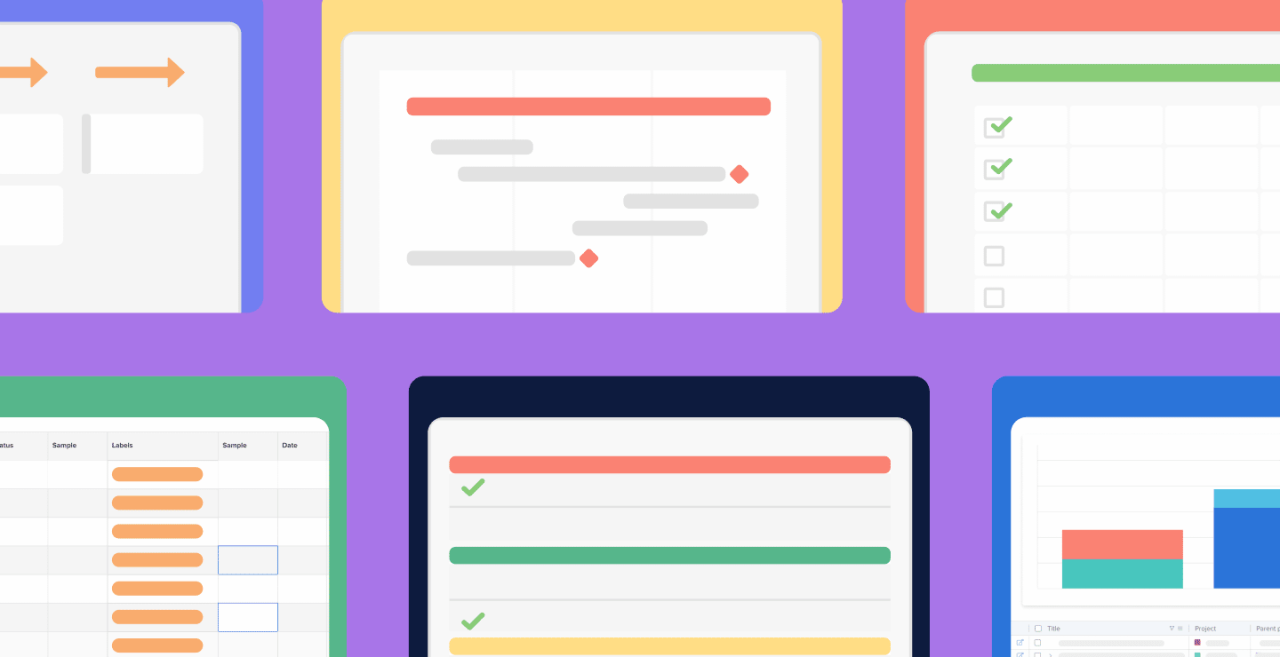
As an iPhone user, I am a firm believer in increasing productivity of my work with iOS applications. While I still use pen and pencil to take notes, I have become more reliant on my iPhone to serve as my second or even third brain. In this article, I list 5 iOS app pairs combination to boost office productivity.
- Clear ($1.99) and Task ($0.99)
Clear is a popular app that many people use already. As one of to-do lists that Apple advertises on the Featured Page, Clear is definitely the app that will not disappoint the user. My usage with Clear is slightly unique though because I accompany another iOS app called Task, which surprisingly looks very similar to Clear. Task is also to-do list app, but I use it for assigning immediate tasks, such as sending an e-mail or posting up new Craigslist advertisement. For me, Clear is a place to setup things to achieve in short to long term, but not necessarily something I have to do tomorrow or by this weekend.
- Flipboard (Free) and Pulse (Free)
I have been using Pulse for a long time even before I had iPhone through Blackberry Playbook (Pulse does not seem to be supporting Playbook anymore though). Pulse has nice user interface and ability to pull from multiple sources of newspapers and websites, so I could always stay on top of all the news. It was not only until very recently that I joined others for Flipboard. At first, I found the magazine style to be somewhat useless since I read newspapers more, but I became a loyal user when I saw the quality of information that Flipboard gathered for technology. Flipboard is easy to use and sometimes includes information not on Pulse (and vice versa), so using both ensure that I stay on top for tech news.
- Evernote (Free) and MyScript Memo (Free)
There are rather large number of users for Evernote, which is so widely supported across different platforms, including Mac OS. I take sudden inspirations or key information in Evernote to access them later. Because I use Penultimate on iPad, Evernote is an invaluable tool for me to keep track of my notes wherever I go. Now, there was one thing that I found to be lacking with Evernote, and that was handwritten notes. Evernote is extremely powerful but it didn't have features to combat Samsung's S Memo, so that's where MyScript Memo came. MyScript Memo is simple and is used to record my brainstorming. I usually export my memos to the camera roll and upload them to cloud and Evernote so I can access them anytime.
- Twitter (Free) and Bitly (Free)
Twitter is an invaluable side of my professional image. I use it to interact with physicians, researchers, and programmers. Bitly is a service that lets me to share links and track how many times it was clicked. Twitter is also great for keeping up with information, and it is almost always faster than Flipboard or Pulse when it comes to immediate news coverage.
- Pandora (Free) and TuneIn Radio (Free)
This last part may vary from one person to another person, but I enjoy working with music on the background. I have previously tried Spotify as well, but still found Pandora to be better. Lately, I have also been using TuneIn Radio because changing stations bypasses the annoying advertisements that show up on Pandora. While radio shows on TuneIn Radio do have advertisements, I find them to be less repetitive and better to endure. TuneIn Radio is also great for news, and I've kept up with some current events through NPR during some work.
Overall, these 5 iOS app pairs turn my iPhone into something much more than just an ordinary smartphone. It really is my assistant that gets me through all kinds of work.